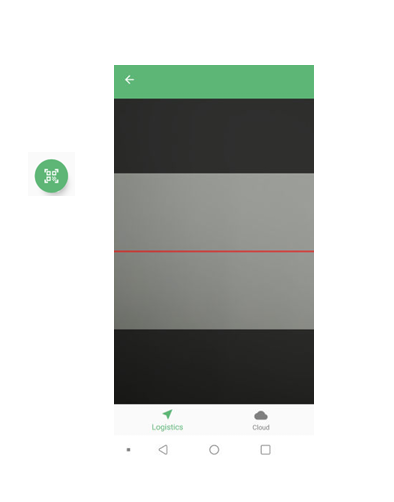It is not possible to scan the TempBeacon with the Tec4App
It is possible to use the scan function for the TempBeacons without registering in the Tec4App. With registration, the complete Tec4Cloud functions are activated on the mobile device for a fee
To utilize the scan function of the app effectively, it is imperative that all necessary authorizations are granted. This includes:
- Providing consent to the privacy policy for the proper use of Tec4App
- Allowing Tec4App to collect data aimed at enhancing system performance
- Granting permission for Tec4App to track geo-positioning to facilitate the shipment function
- Enabling Tec4App to access the camera function for scanning labels and extracting data
Additionally, please ensure that you are using the latest version of the app.
To utilize the scan function effectively, please follow these steps:
- Tap the QR-code icon to activate the camera feature on your smartphone or tablet
- Proceed to scan the shipping label or data logger
- The Tec4App will automatically identify the scanned code and transfer the relevant data seamlessly
- You can access a list of your recent scans, which includes all scans conducted within the last 48 hours
- Please note that scans will be removed from this list 48 hours after the initial scanning of a specific label or device.